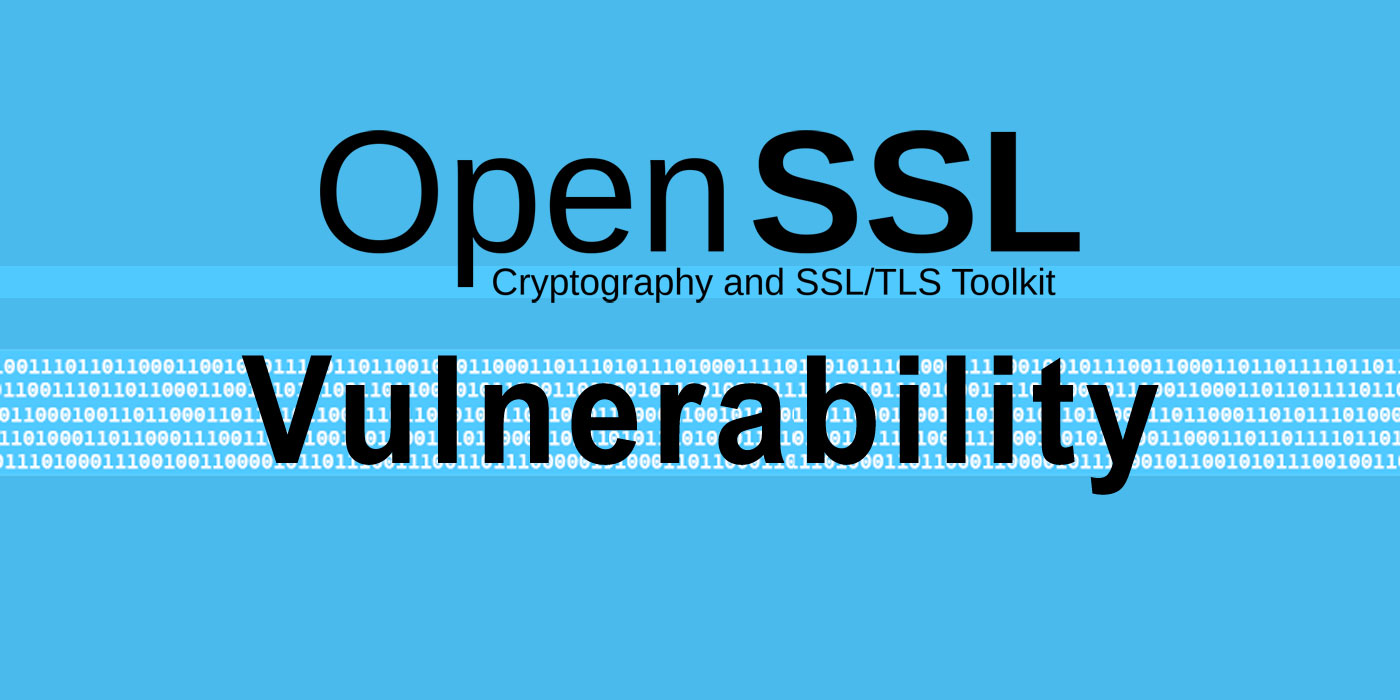
OpenSSL Infinite Loop Vulnerability
The US National Security Agency (NSA) officials have recently discovered a vulnerability in the OpenSSL cryptographic library. This vulnerability can be used to conduct denial-of-service attacks and can be easily weaponized by its potential attackers. OpenSSL is a popular cryptography library used to encrypt data and verify digital signatures. The bug affects the BN_mod_sqrt() function,…

How To Configure Unifi Controller Guest Hotspot With Stripe Payment
In this tutorial you will learn how to configure your Unifi Controller 7.0.22 Guest Hotspot with Stripe Payment. This will come handy if you’re looking to monetize your Public WiFi access. Before we start make sure you are on Unifi Controller 7.0.22 or later and proceed to adopt all your Unifi devices into your controller….

How To Configure Unifi Controller Guest Hotspot With Vouchers
In this tutorial you will learn how to configure your Unifi Controller 7.0.22 Guest Hotspot with Vouchers. This will come handy if you’re a hotel or some type of business looking to control guest access to your Wi-Fi using a finite time-based voucher. Before we start make sure you are on Unifi Controller 7.0.22 or…

APC Smart UPS Zero Day Vulnerability
Three critical Zero Day vulnerabilities have been uncovered in popular uninterruptible power supply APC-SMART UPS devices. They could be exploited and used to bring down infrastructure and even cause physical harm. A malicious actor could exploit these flaws and cause severe service disruptions, data loss, and even lead to a potential injury. Researchers from Armis…

Top 5 Cybersecurity Predictions For 2022
This is tough to predict however I think we’ll see a lot of interesting developments for 2022. And they’ll be related to all the challenges and problems we’ve seen in the past. Cybersecurity is a long, hard-fought war between cybercriminals and businesses. Who will make the most progress in this domain? I think it’ll be…

How To Configure Site to Site VPN On Unifi Controller 7.0.22
In this tutorial you will learn how to configure Unifi UDM PRO Site to Site VPN on Unifi Controller 7.0.22. A site-to-site virtual private network (VPN) is a connection between two or more networks, such as a corporate network and a branch office network. Many organizations use site-to-site VPNs to leverage an internet connection for…

Your Cyber Defenses Can Always Be Better
Protect your organization from cyber threats with NIST’s Cybersecurity Framework. This customizable tool helps improve your security posture. In today’s digital age, cybersecurity is more important than ever. The rise of the internet and the increasing reliance on technology has led to a greater need for effective cybersecurity measures. Unfortunately, cyber threats are constantly evolving,…

5 Critical VMware ESXi Vulnerabilities
It has been alerted; five security vulnerabilities could lead to major potential issues for VMware ESXi customers. This includes command execution and DoS. VMware has issued a critical security update to patch its ESXi customers. Exploitation of these vulnerabilities could give hackers access to virtual machine environments. VMware suggested that patching ESXi servers immediately is…

How To Install LetsEncrypt SSL Certificates On Omada Controller
In this tutorial you will learn how to install LetsEncrypt SSL certificates for your Omada Controller hosted on Ubuntu 20.04.

How To Configure Unifi Controller 7.0.22 UDM-PRO Security Settings
In this tutorial you will learn how to configure your Unifi Controller 7.0.22 Network Security Settings so you can properly secure your networks. In this tutorial I will be utilizing a Unifi UDM-Pro on controller version 7.0.22. [embedyt]https://www.youtube.com/watch?v=C9SGz6d_HxA&width=425&height=250[/embedyt] Key Knowledge GeoIP Filtering is a technology that can block web traffic from entire countries, can be an…